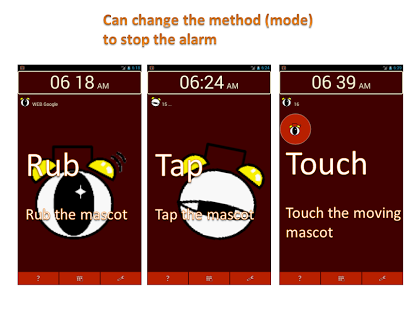TTS alarm FREE
Free Version
Publisher Description
This app is an alarm that read aloud a variety of information using the TTS (Text To Speech).
※This app uses Google standard TTS (Text To Speech).
How to change to another TTS engine is described in the following link.
URL
[Easy manual]
1. "Main" screen
Tap the "Alarm setting list" button at the bottom
2. "Alarm setting list" screen
Tap the "New addition" button
↓
Set the "Start Time" (Checked)
↓
Tap the "OK" button
↓
Tap the item that was added
3. "Alarm playlist" screen
Tap the "New addition" button
↓
Select the "Kind"
※Described as you have selected "Web" after here.
↓
Set the "URL"
※Can easily set up by using the "Using browser" button.
↓
Tap the "OK" button
※Can listen by the "audition" button.
That's all. The alarm will go off at the start time.
[Supplement]
・Can change the method (mode) to stop the alarm
Normal: "Snooze" button、"Stop" button
Rub: Specified number of times, it is necessary to rub the mascot
Tap: Specified number of times, it is necessary to tap the mascot
Touch: Specified number of times, it is necessary to touch the moving mascot
・Can change the vibration of the alarm
・Can change the volume of the alarm
Can ignore the silent mode.
・Can change to 24-hour or 12-hour with AM or PM
・Can change to seconds display or hide
・Can change the date display
・Can check the time zone, daylight saving time
・The list is sortable
・Can change speech rate, so you can listen speedy
・Can change speech language, so you can let it read aloud the site of the foreign language
・Can replace the character and read aloud
・Can read the clock aloud if tapping the clock
・Can read current time aloud by special character
・This app can translate (Google Translate)
[TTS (Text To Speech) engine]
Google standard TTS supports English, French, German, Italian, Spanish.
※For information about advanced settings, please refer to the link below.
URL
Another TTS engine: IVONA, SVOX
About TTS alarm FREE
TTS alarm FREE is a free app for Android published in the Food & Drink list of apps, part of Home & Hobby.
The company that develops TTS alarm FREE is one for all all for one. The latest version released by its developer is 1.0. This app was rated by 1 users of our site and has an average rating of 3.0.
To install TTS alarm FREE on your Android device, just click the green Continue To App button above to start the installation process. The app is listed on our website since 2014-11-16 and was downloaded 4 times. We have already checked if the download link is safe, however for your own protection we recommend that you scan the downloaded app with your antivirus. Your antivirus may detect the TTS alarm FREE as malware as malware if the download link to jp.gr.java_conf.oneforallallforone.tts_alarm_free is broken.
How to install TTS alarm FREE on your Android device:
- Click on the Continue To App button on our website. This will redirect you to Google Play.
- Once the TTS alarm FREE is shown in the Google Play listing of your Android device, you can start its download and installation. Tap on the Install button located below the search bar and to the right of the app icon.
- A pop-up window with the permissions required by TTS alarm FREE will be shown. Click on Accept to continue the process.
- TTS alarm FREE will be downloaded onto your device, displaying a progress. Once the download completes, the installation will start and you'll get a notification after the installation is finished.